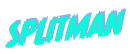How to use
1.
Enter the target team members in the box.
Use one line per person, with line breaks one at a time.
Use one line per person, with line breaks one at a time.
2.
Please select a group name.( A-Z, a-z, 0-9 )
If you want to give a name other than the specified group name, select "Custom".
If you want to give a name other than the specified group name, select "Custom".
3.
If you select anything other than Custom for
the group name,
enter a number of groups greater than 1.
If you select Custom, enter one or more teams with your own group name.
Use one line per group, with line breaks for each group.
enter a number of groups greater than 1.
If you select Custom, enter one or more teams with your own group name.
Use one line per group, with line breaks for each group.
4.
Copy the CSV data after creation, or download and use
[CSV] [PDF] [TEXT] data.
※Any created data will not be sent to the outside world.
※After using this service, we recommend that you delete the data with the "Reset" button.
※After using this service, we recommend that you delete the data with the "Reset" button.